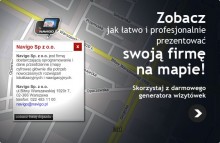We have more than 80 years of experience in gathering, processing and updating data. We enjoy the trust of millions of map users. We can proudly say that nearly anyone has used a map published under the PPWK or COPERNICUS brand.
Technologies
Our data is available in the standard used by popular GIS systems: ArcGIS, MapInfo, Geomedia (and others) or as an online app or an ActiveX component. You can watch our data on the Google Maps at http://maps.google.pl or on the Panorama Firm at http://mapa.pf.pl. The latest versions of our data can be accessed with the use of Navigo car navigation systems.
- Telecommunication companies
- Electricity utility companies
- Municipal and information websites
- The General Directorate for National Roads and Motorways
- Provincial Road Directorates
- The tourism sector
- The distribution sector
- The transportation sector
- Marketing and geomarketing
- Tourism organisations
- Physical security companies
- Crisis management
- The environmental protection sector
Contact
techvigo@techvigo.pl